How to Run the Game
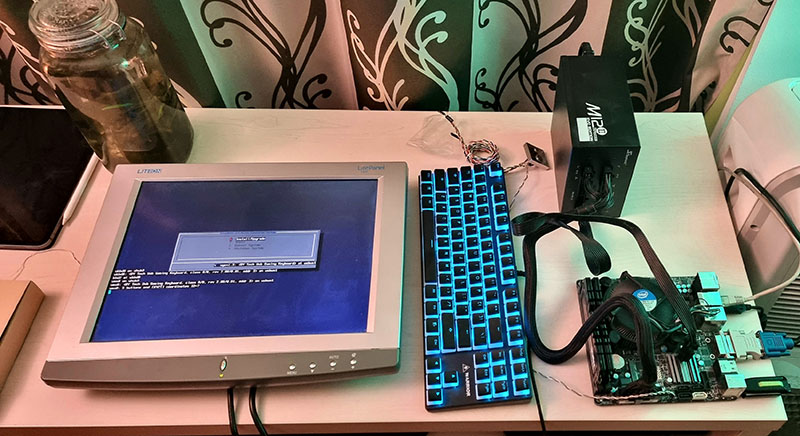
We'll try to keep this guide short and sweet.
These steps must be followed only once per game version unless the game's location changes later on (you move it).
Why isn't this easy?
• Operating Systems want to run digitally signed applications for security and money reasons.
• We create different game builds for different platforms.
• Operating systems have various security.
• Users have various security settings.
• 3rd party antiviruses.
• Buying a developer certificate to sign the files could be a solution, this costs money and time which we can't afford right now.
Windows: WebView2 build
• Easiest to run, smallest to download.
• Most likely requires Windows 10 or Windows 11.
• Unlikely for the antivirus to cause problems
• If antivirus flags the game as a virus, add the game's folder as an exclusion in the antivirus settings, following the steps below.
Windows: NWjs build
• Antivirus might consider the game a virus.
• A similar issue happens with the Mac NWjs client.
• Fix: exclude the game's folder from the antivirus check following the steps below.
Windows: How to exclude the game from Windows 11's Antivirus check
• Similar steps apply for Windows 10.
• If you ran the game and the antivirus triggered, the game might be in quarantine or already deleted, you will need to possibly exclude the folder you unarchive it to before unarchiving it.
1. Open the Start menu and search for Windows Security (app). It should appear on the top.
2. Open it and open the Virus & threat protection which is located in two places:
• On the dashboard of the Windows Security application, as a big tile.
• On the left side menu, on the top.
3. In Virus & threat protection, under the title Virus & threat protection settings, press the text-button Manage settings.
4. Scroll almost at the very bottom and you will find the title Exclusions.
5. Click the text-button Add or remove exclusions.
6. User Account Control might now pop-up and ask you Do you allow this app to make changes to your device? Press Yes, as you allow the Windows Security app to change your exclusions.
7. In the new page click the button + Add an exclusion and select the game's folder (not the archive), or any folder the game's folder is in.
8. The game should now not be treated as a virus anymore and should be playable.
Mac: NWjs build
• OS might consider the game as malware.
• To fix this the user must self-sign the game using the steps below.
• Self-signing the game must be done before opening it.
• If the game has been opened before self-signing, and the game doesn't run (reason why you are reading this), the game must be deleted and downloaded / unarchived again. Do not try to run the game before self-signing it.
Mac: Steps to self-sign the game
1. Download the archived game.
2. Unarchive it
3. Enter the unarchived folder using Finder.
4. Notice the SkyRanch.Life game.
5. Hold the Option key to see the path where you currently are and (on the bottom of the Finder window) and:
• Either right click the path on the game's folder and click Open in Terminal or
• Open the Terminal and navigate to the path of the game
6. Once there in the Terminal, copy paste the following code to self-sign it so that the OS won't think it's malware:
codesign --force --deep -s - SkyRanch.Life.app
7. After a few moments you'll notice a new blank line appears in the Terminal, with or without having the line above it say something similar to Replacing existing signature.
8. The Terminal can now be quit.
9. To open the game you must hold the control key on your keyboard and right click the game, then click Open.
10. The OS will warn you that it can be malicious, press Ok to close the warning.
11. Redo step 9, and now the warning will be different.
12. You can now press to Open the game regardless of the OS's warnings.
13. The game should be playable.
Linux
If you are using Linux, :pepecross: it means you're very smart and can maybe figure it out yourself :S.
All we know is that it sometimes works to start the game via the terminal.
Please inform us about how / what you managed and we can populate this section with your Binary-Godlike-Knowledge.
Still not working 🤬
Still not working? Visit us on Discord or contact us here and we'll try to figure it out.
Yes! It's working! 🥳
Managed to get it working? Awesome!
We hope you enjoy SkyRanch.Life, and if you enjoy it a bit too much, you can always overflow that enjoyment our way and support the development on Patreon 😇.
Get SkyRanch.Life
SkyRanch.Life
Anti-hero Vampire in an RPG Dating Sim VN
| Status | In development |
| Publisher | |
| Author | JeFawk |
| Genre | Role Playing, Visual Novel |
| Tags | Adult, Dating Sim, Erotic, Furry, Gay, Hand-drawn, LGBT, Romance |
| Languages | English |
| Accessibility | Subtitles, Interactive tutorial, One button |
More posts
- SkyRanch.Life v. 0.2.2 is now LiveMar 11, 2025
- 🎃 Spooky Season Surprise & Etsy Launch! 🎉Sep 21, 2024
- More narrative, exploration, combat, work workAug 23, 2024
- SkyRanch.Life v. 0.2.1 is now LiveApr 22, 2024
- Crashing into SpringMar 01, 2024
- Happy Holidays!Dec 27, 2023
- A very Halloweeny isometric sneak peekOct 30, 2023
- SkyRanch.Life v. 0.1.2 - Fixing bugs in this Spacetastic RPG Dating Sim VNSep 06, 2023
- How to Report Bugs like a Pro, Bonus: photos of our praying mantis petAug 29, 2023

Leave a comment
Log in with itch.io to leave a comment.